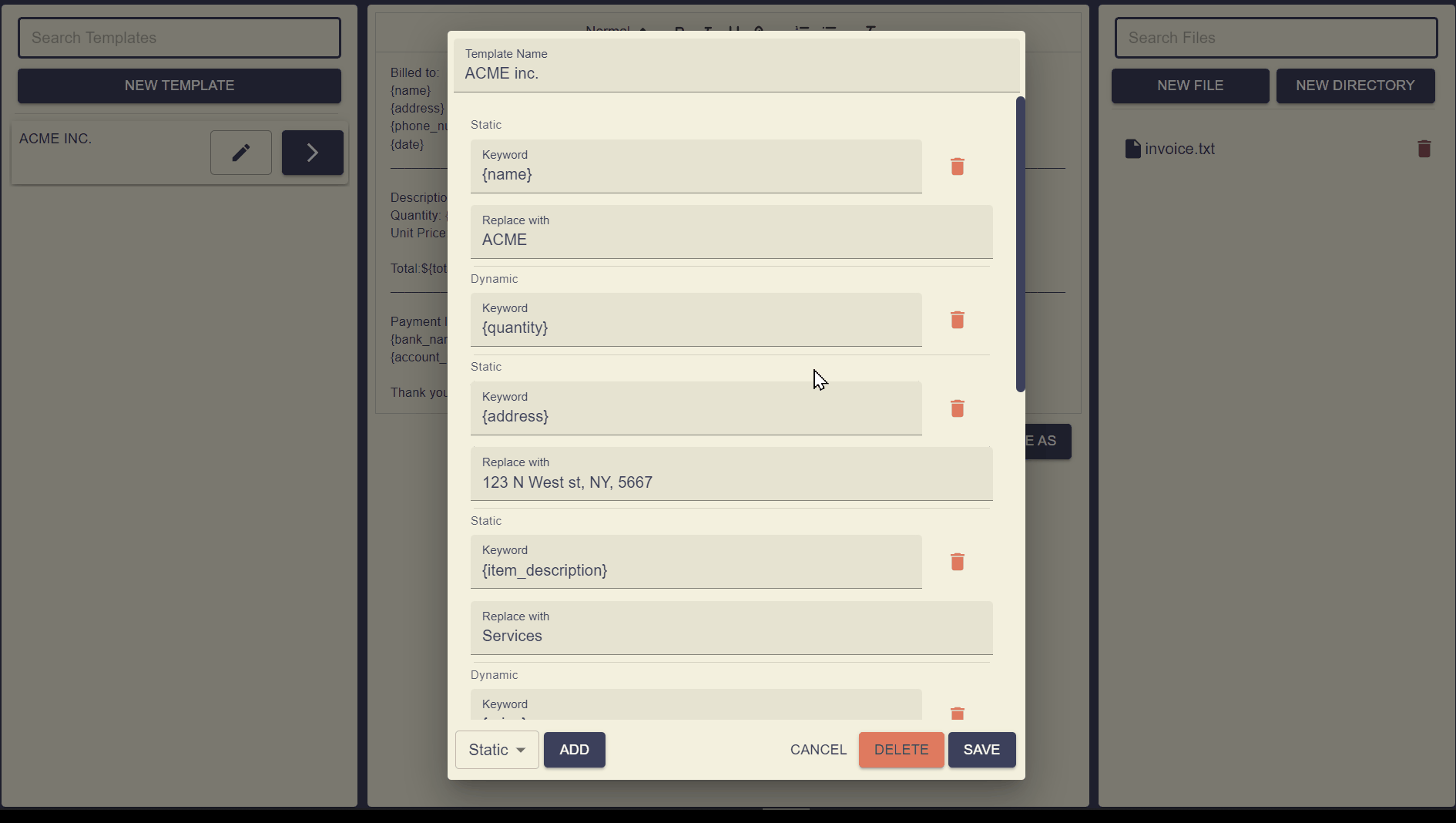Step 1
Create a template document. In this example any words encased in "{}" will be replaced when a template is applied.
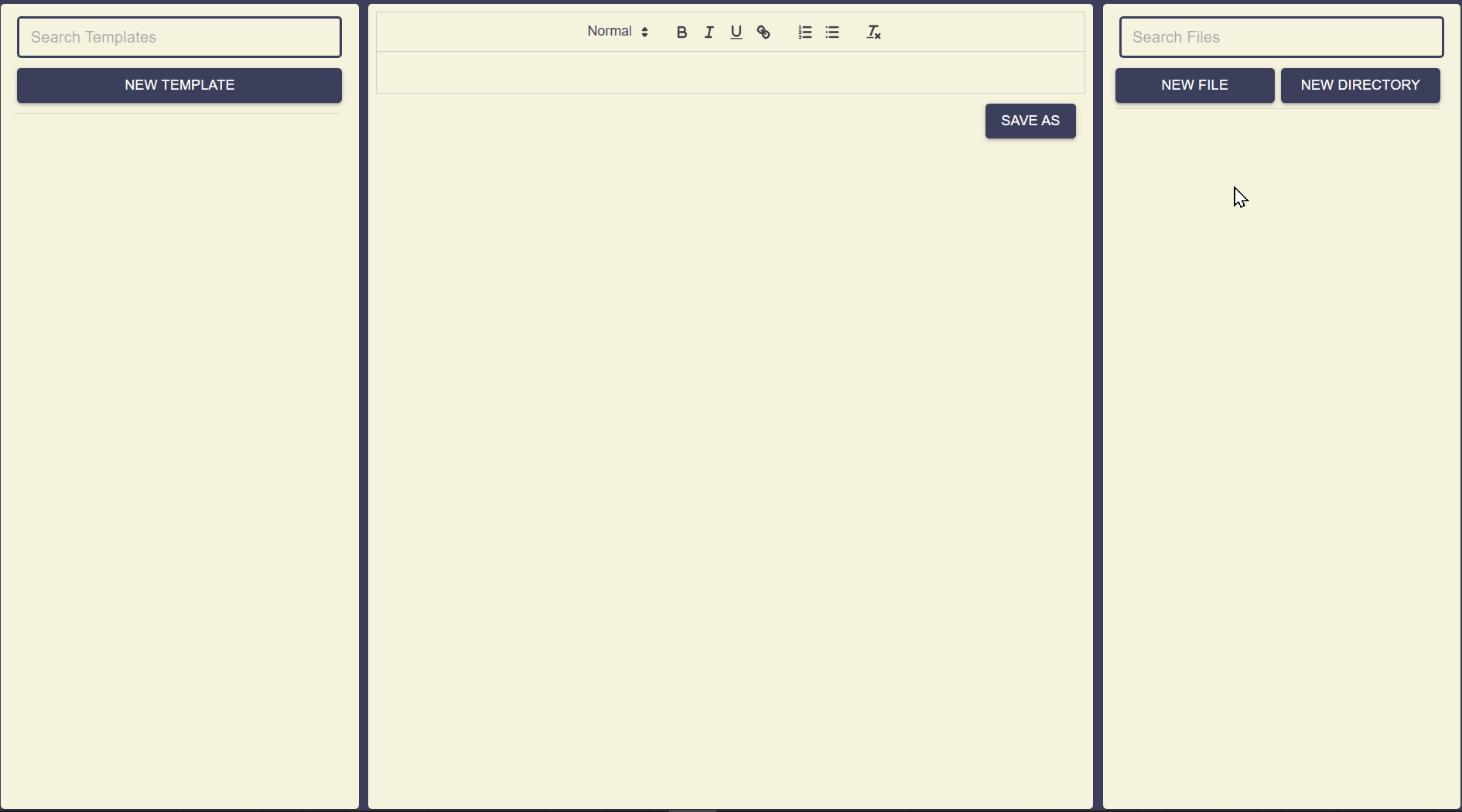
Step 2
Create a new template. There are three types of template entries static, dynamic, and date. Static entries replace the "keyword" string with the "replace with" string. Dynamic entries prompt the user for an input when the template is applied. Date entries automatically fill in the current date when the template is applied.
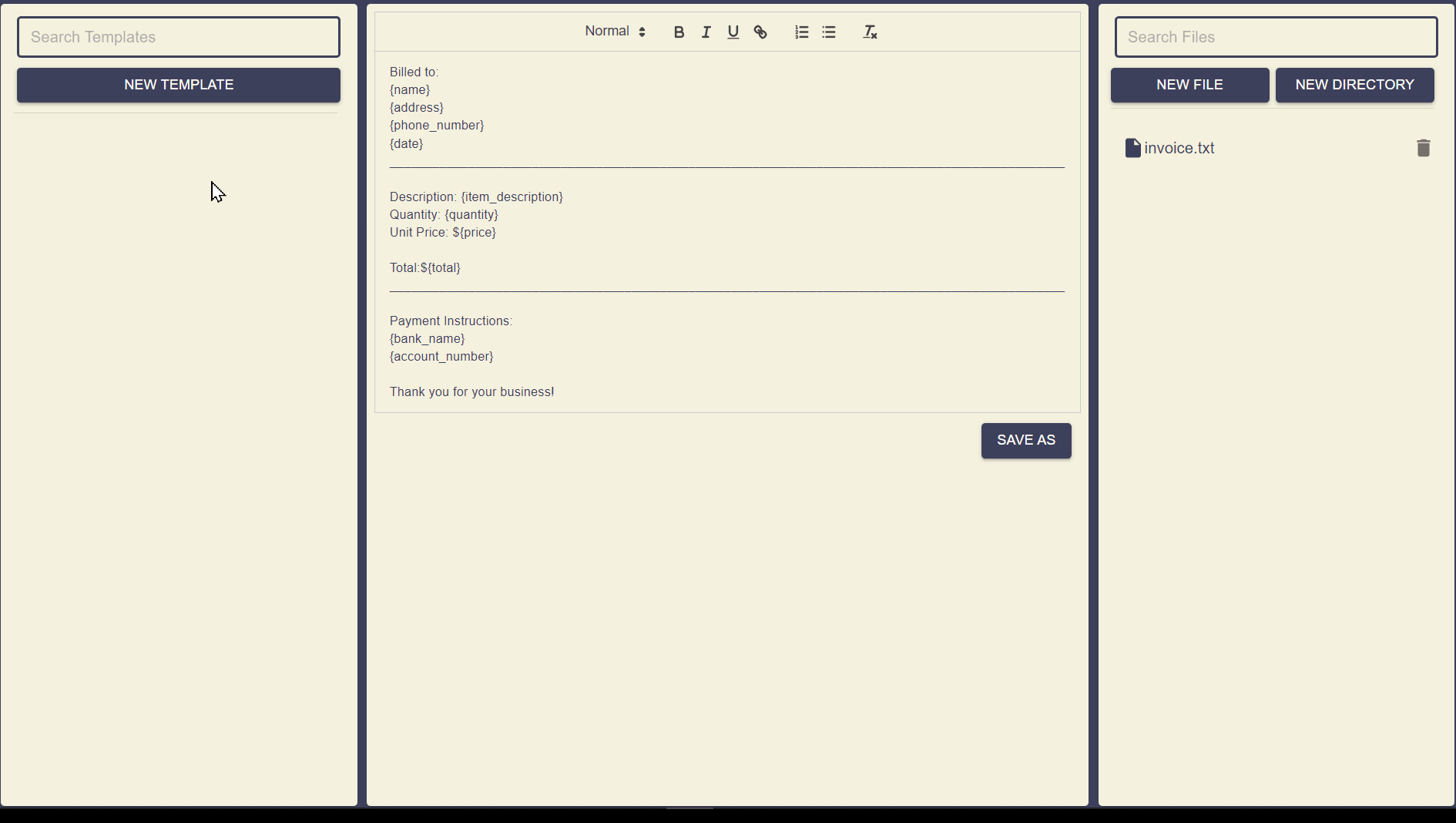
Step 3
After a template is applied to the document save it with a unique name.